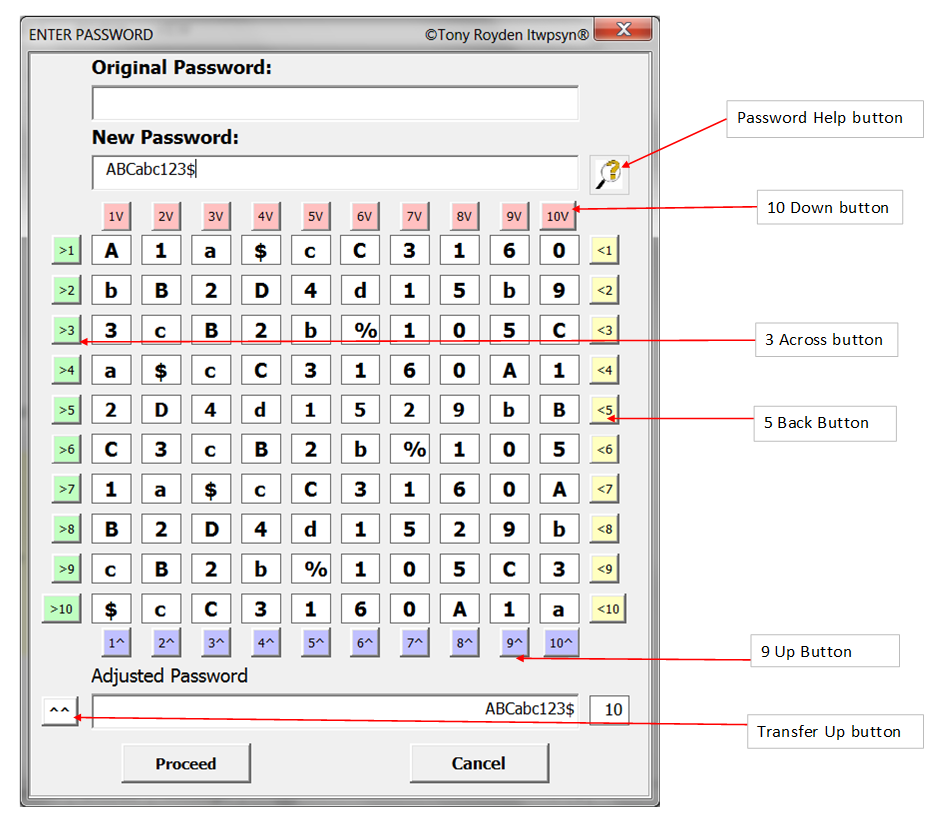I have created this instruction page for first time users of the Free program. If you have read the Outline page you should have an understanding of how the
Free program you can download encrypts the Internet and encrypts Emails.
These instructions are to briefly describe how the Free encryption program works.
The program is an Excel spreadsheet using VBA code to run. You therefore need Microsoft Excel to be able to use this program.
How an encryption works: the program will encrypt HTML code using a password and create an Encrypted HTML page which can then be loaded onto the internet.
If you do not have an internet site then you can use a free site such as sites.google.com and load the encryption onto this site, however if you are using a CSS file
or linking to picture files then these will need to be on the internet for your decrypted page to work correctly.
FYI here is an example of an encryped sites.google.com page
The program will Decrypt a page using the same password used for Encryption. This means that the person who makes the Encryption will have to communicate
the password to anyone before they can decrypt a page.
You can load a Web link to an encryped page and set an Auto update flag in the "Web_Links" sheet in the program. If you set the Auto update to Yes then whenever
a change is made to the encrypted page when you open the program it will automatically update the decrypted copy of the page.
This is what I have done in the Free program. I have linked to the encrypted Greeting page
and after the Personal Encryption password is entered the program should automatically decrypt this page and open the page using a hyperlink.
Depending on your settings you may be warned before the page is opened.
Because this is a generic program this encryption relies on the password to make it secure. The passwords have to exceed 50 characters, for this reason the
program encrypts the passwords and stores them, because it would be impossible for you to remember accurately many 50 character passwords. To make the stored passwords secure the program has another encryption based on your Personal Encryption password. The Personal Encryption password is used to securely encrypt and store the site passwords.
When you first open the program you will be asked to enter your Personal Encryption password. For information on how to enter a secure password look at the Entering passwords page before you run the program.
When you open the program the Password dialogue box will display so you can enter your password, you can also reload the password by going ctl 'e' at any time.