The To/From information is very important because without this information an email or an internet page cannot be decrypted.
Before beginning a new encryption or decryption there must be a To/From person or organisation loaded, the information loaded will primarily be the
password to decrypt or encrypt the information, plus a contact email address if this is known.
Load To/From information directly into "ToFrom" sheet:
Firstly goto the "ToFrom" sheet, to do this in the "Menu" sheet click on the ToFrom button, then go to line 3 where the To/From information is stored.
Load the Type (E for email) the UserName/Email information, if you have an email address to identify the person or organisation then use this,
if not then use a name that helps you identify the To/From person such as the name of their webpage.
To Enter the password place the cursor on the line you are entering on in the C column and then ctl 'e' to bring up the Password dialogue box.
For tips on how to enter a password look at the password Tips page
Load To/From information before Decryption or Encryption:
When you begin an encryption or a decryption ( by clicking on the Encrypt or Decrypt buttons ) you may find that you have not loaded the To/From information
and so would have to stop processing.
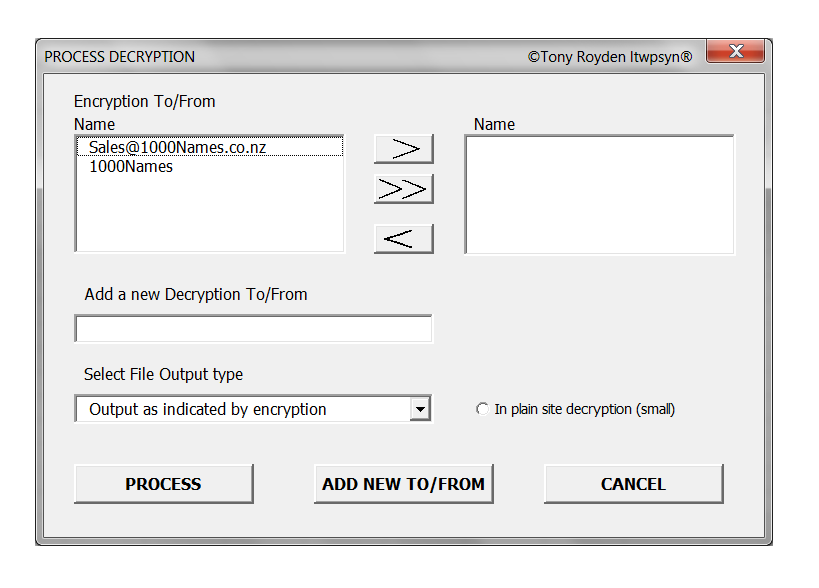
In these dialogue boxes is the facility to load the To/From information before continuing with the Decryption or Encryption.
To do this in the "Add a new Decryption To/From" text box enter the email address if you have it or if not then use a name that helps you identify the To/From person such as the name of their webpage.
The To/From allocated sequence for the free program is always 1000000000, so do not change this
After you have entered the To/From description click on the "ADD NEW TO/FROM" button to load a password.
For tips on how to enter a password look at the password Tips page